Quick Tip: Read Your Content

I’m not talking about proofreading what you write (although you should definitely do that too), I’m talking about where your content may go out that you don’t think about.
When you publish an article, it’s very likely it will go out via RSS. If you’ve been paying attention, it will also go out to Facebook, Twitter and your email newsletter.
Does it show up how you want it to?
Sorry, I’m going to pick on a couple of people, but just as examples.
Take a look at this RSS entry:
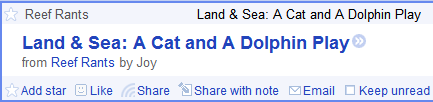
Sorry, I have no interest in clicking on this. This site is using Blogger (boo), so I understand that options are a bit limited. If you’re going to embed a video (which is what this post had) at least provide some content and preferably a link directly to the video.
Here’s another example:
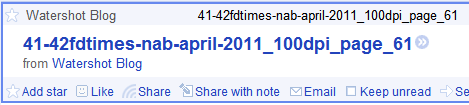
10 posts when I subscribed all looked roughly like this. Am I (or any other subscriber) likely to click through? I doubt it.
I’ll be totally honest, I’m a little confused by how the last example is pulled off. Each RSS entry goes directly to an image file, not even to a blog post. Then again, I’m writing this at 3:45AM thanks to my productivity tools insomnia. I figured it out and let Watershot know what the problem is. It’s a bit technical to explain here, but if you’re running into a similar problem, I can help.
Shut Yer Trap
I’m not complaining, it’s my job to click through regardless of how bad your feed looks or if you’re using partial feeds (do you really feel the need to drive your traffic numbers that badly?), but look at it from your customers standpoint.



